This article explains the various ways of resetting and/or clearing codes on your 6thgens. It should also work for any of the current generation Nissan and Infiniti vehicles. Clearing the codes will turn off any check engine lights (aka: SEL, CEL, SES, etc..). There is a table of OBDII codes at the end of this page to reference. You will need an OBDII scanner in order to pull the error codes. Some high end scanners will tell you both the code and the definition, but many simply tell you the code. If you have a scanner, you can use it to turn off the error codes. If the same code and CEL comes back, you should investigate the problem.
Clearing Codes
There are several ways to clear ECU error codes.
Scan Tool
If using a scan tool, follow tool manufacturer instructions to clear Codes.
Manual Method
Here is a quick way to reset your ECU. It is also known to clear codes thrown, and turn off the “Service Engine Soon” Light. It’s a little tricky, but works.
- Confirm that accelerator pedal is fully released, turn ignition switch on and wait 3 seconds.
- Repeat the following two procedures quickly five times within 5 seconds:
- Fully depress the accelerator pedal (HARD).
- Fully release the accelerator pedal.
- Wait 7 seconds, fully depress the accelerator pedal and keep it for approx. 10 seconds until the CEL starts blinking.
- Fully release the accelerator pedal (while the CEL is still blinking)
- Wait about 10 seconds.
- Fully depress the accelerator pedal and keep it for more than 10 seconds.
- Fully release the accelerator pedal (The CEL light will continue to blink).
- Turn ignition switch to On position and now you can start the car. The CEL light should be gone.

With Consult
- Turn ignition Off.
- Connect Consult he data link connector (DLC), located behind fuse box cover.
- Turn ignition On.
- Touch Start.
- Touch Engine.
Perform each diagnostic test mode according to each service procedure.
Without Consult
- Turn ignition On.
- Turn diagnostic mode selector on ECU fully clockwise and wait until inspection lamps flash. #Number of flashes displayed indicates corresponding mode.
- Note number of flashes, then immediately turn diagnostic mode selector fully counterclockwise.
- If ignition is turned Off during diagnosis, in each mode, and then turned back on again after power to the ECU has dropped off completely, diagnosis will automatically return to Mode I.
- For description of modes, proceed as follows:
- (Mode I): with engine stopped, system in bulb check state. with engine running, system in malfunction warning state.
- (Mode II): with engine stopped, system in self diagnostic results state. with engine running, system in front O2S monitor state.
![]()
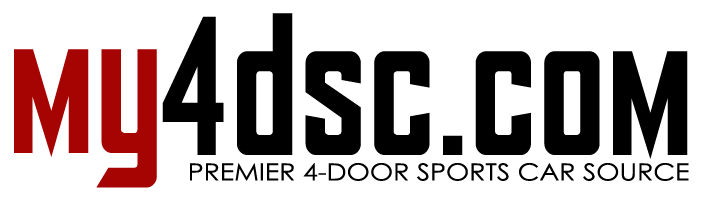
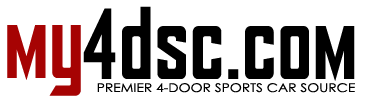



Comments are closed.